6. Using The Wayback Machine
Unlike printed texts, information that is on websites can be changed or deleted at any time. The Wayback Machine http://web.archive.org/ is a digital archive of Internet web pages that allows the user to go “back in time” and see what websites looked like in the past. This is useful if a web page has changed, moved, or disappeared.
The Wayback Machine was created to provide a place to preserve digital artifacts for researchers, historians, etc., but can just as easily be used for open source research.
It is a useful tool if you need to show that some information was – or was not – on the web site earlier.
Sometimes people try to change things on their websites and pretend that it didn’t happen. Sometimes, again, this can be useful to show that a web page never contained information that people claim it did.
In some countries the Wayback Machine can be blocked. If that happens, you can try to use a VPN to access it.
The Wayback Machine has catalogued more than 400 billion web pages from as far back as the late 90s, so there’s a good chance that the website you want to see can be found there. Still, it does not contain all websites.
Here is what it looks like:
There are a few different features on the Wayback Machine, but the most prominent are the Search tool for finding out what a website looked like at a prior date, and the option of Archiving a web site – useful for capturing a web page as it appears now, for use as a trusted citation in the future.
For finding an archived web site, use the Search tool:
For archiving a web site, use the Save Page Now tool:
HOW TO USE THE SEARCH TOOL
In April 2019, prior to Malawi’s national elections, this alleged tweet by US President Donald Trump was shared on Malawian social media.
The tweet claimed to be from the President of the United States, in which he expressed his political preference for a particular Malawian presidential candidate.
HOW WOULD WE FIND OUT IF THE TWEET WAS GENUINE?
The first and the most obvious solution would be to check Donald Trump’s Twitter feed. The alleged tweet was posted on April 25, 2019. Mr Trump tweets a lot, and scrolling down to the date we need takes time. To speed up the process there is a tool we can use – Twitter Advanced Search https://twitter.com/search-advanced
Insert the account you want to search (without @):
Next, insert the date range.
Then press Search and you will get the results. Trump tweeted 9 times on April 25, 2019, but none of the tweets were about Malawi.
Still, what if Trump tweeted it and deleted it later?
Here is where the Wayback Machine comes in handy.
Do a Wayback Machine search by pasting or typing a URL into the text box. In this case, the URL you need to search for is https://twitter.com/realDonaldTrump
Next, use the timeline at the top of the calendar to pick a year, then a month and a date.
If you hover your mouse over the circles on the calendar for that year, you can select a specific time to view the snapshot taken at that time.
16 snapshots were taken on April 25. None of these contained tweets about Malawi.
Don’t forget to double check if you can! In this case, the US Embassy in Lilongwe was also very helpful in confirming that this tweet had never been posted by the US President.